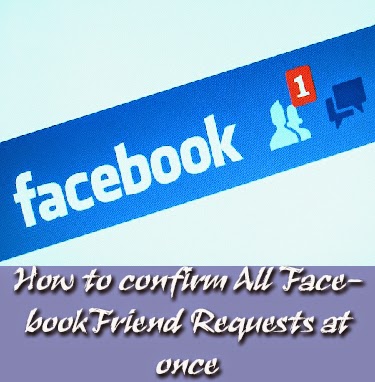 Recently we learned "how to invite all friends on a Facebook page at once" and I hope you learned something from previous tutorial.If you got daily 50 to 100 friend request or more then this tutorial is very useful for you.Today after a long time when I visit my blog's dashboard,I saw new comments about this trick that this method is no longer in working order. Friends Today we are going to learn "how to accept all friend requests at once in 2017" on Facebook. According to a recent survey, people are excited when they receive new friend requests, especially from the opposite sex. As we all know that Facebook doesn't not allow us to accept or reject all friends requests at once.If you are searching to solve this problem then you are absolutely right here.Accept all Facebook pending request at once is not an easy task, however after going through this post you will see how easy it is.This is the perfect solution for the wide users activity who got a lot of friend requests daily. This is a small JavaScript trick which will add all the friends in one click. Let's start:
Recently we learned "how to invite all friends on a Facebook page at once" and I hope you learned something from previous tutorial.If you got daily 50 to 100 friend request or more then this tutorial is very useful for you.Today after a long time when I visit my blog's dashboard,I saw new comments about this trick that this method is no longer in working order. Friends Today we are going to learn "how to accept all friend requests at once in 2017" on Facebook. According to a recent survey, people are excited when they receive new friend requests, especially from the opposite sex. As we all know that Facebook doesn't not allow us to accept or reject all friends requests at once.If you are searching to solve this problem then you are absolutely right here.Accept all Facebook pending request at once is not an easy task, however after going through this post you will see how easy it is.This is the perfect solution for the wide users activity who got a lot of friend requests daily. This is a small JavaScript trick which will add all the friends in one click. Let's start:- First of All login to your Facebook account.
- Now click here for go to Facebook pending friend requests page OR copy this URL "https://www.facebook.com/reqs.php" without quotes and paste into URL bar.When page is loaded you will see there all pending friend requests.
If you have lot of friend requests may you see in pending requests page see more option click on see more for open other friend requests. May you do this two or three times. See more option look like to below image.
- After complete all first 3 steps. Open Console box.For Google Chrome press Ctrl+Shift+J or f12 or right click on window and go to inspect element and click on console.
In Mozilla Firefox Press Ctrl+Shift+C or right click on window and go to inspect element and click on console.
- After opening console box copy below java script and paste into console box and press enter.
var field = document.getElementsByClassName("_42ft _4jy0 _4jy3 _4jy1 selected _51sy");
for (i = 0; i < field.length; i++)field[i].click() ;Final Words: I tried it many time and I'm sure it's working 100%. During applying this trick if you feel any problem just drop your comment in comment box I will try to solve your problem.I hope you like my this article.

36 comments
Click here for commentsHey, It works. Thanks for this trick.
ReplyThanks dear for visiting :-bd
ReplyHow way i will tag any post in my all friends
ReplyWait for some days We will share a trick for this.
ReplyWorked Well :)
ReplyThnk You BHaii !! ♥
hmmm share with friends
Reply
Reply:)
:(
=(
^_^
when i posted i got this err
ReplyPOST https://www.facebook.com/ajax/reqs.php 500 (Internal Server Error)
not working..undefined is shown
Replyhey men on my Mozilla when i try to past it he told me "_scam warning: Take care when pasting you don'-t understand . This could allow attackers to steal your identity or take control of your computer . Please type'-allow pasting'- (no need to press enter)to allow pasting. "_
Replyመም ተቶ
Replyme too
Thanks!
ReplyKeeping the comment box above may help
it's work!!! Thxx.... Rrrrr..... Many many thanks...you the best....
ReplyIts not working
Replythis is working
Replythanks you article
Replynice one
ReplyThere is a warning in console box. Is it safe?
ReplyWorked!first I saw unconfirmed message but less than one minute 973 friend add ;))
ReplyThanks for visiting my site. If you like my work like us on facebook
ReplyThank you so much brother, it's really working well
ReplyIt worked like a charm! Thanks a lot bro.
ReplyI want to know
ReplyHow can we tag our status with all friends in one click?
javascript: var field = document.getElementsByClassName("_42ft _4jy0 _4jy3 _4jy1 selected _51sy");for (i = 0; i < field.length; i++){if(field[i].innerHTML="Confirm")field[i].click()};
Replyit showing error
ReplyUncaught ReferenceError: document is not defined(…)(anonymous function) @ VM107:2InjectedScript._evaluateOn @ VM45:875InjectedScript._evaluateAndWrap @ VM45:808InjectedScript.evaluate @ VM45:664
Connection error
Replynice work
Replyelwwwww.....
Replythanks for visiting
ReplyAwesome post now we can add all our pending Friend requests in just one click. This trick is really pretty cool and easy and really works.
ReplyThank you ��
Thanks for the trick. its fully working :)
Replynot working in firefox
ReplyStop!
ReplyThis is a browser feature intended for developers. If someone told you to copy and paste something here to enable a Facebook feature or "hack" someone's account, it is a scam and will give them access to your Facebook account.
See https://www.facebook.com/selfxss for more information.
Really very happy to say,your post is very interesting to read.I never stop myself to say something about it.You’re doing a great job.Keep it up
Replywww.learntpoint.com
www.blogtooth.com
Woah,
ReplyNice piece of well crafted content <3 The points you covered are really awesome �� everything you wrote was agreeable really cool thanks for writing such a cool post ��
Regards,
~ Hemant Kumar
Bro try in Google Chrome.
ReplyDo not post any link in the comment which is of another site.
Do not use bad wording.
Keep the rights and rules of the site ConversionConversion EmoticonEmoticon